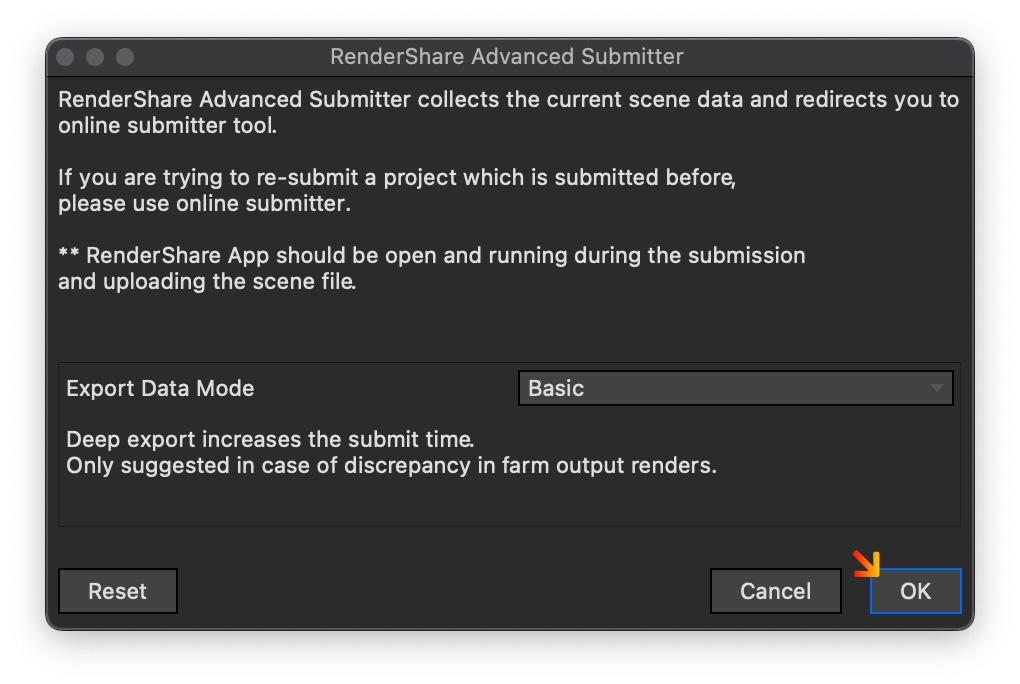Please download the RenderShare application for your operating system and install the application:
Launch the RenderShare app and login with your online user credentials then go to plugin section and install the KeyShot plugin version which is available on your machine and make sure you see the successful installation message which confirm the plugins is installed correctly.
Plugin installer first tries to locate the KeyShot installation and the resources folder on your machine but in case of failure it asks you to open the KeyShot Resources Folder path manually, if you are not sure where the resources folder is located please check this Luxion wiki:
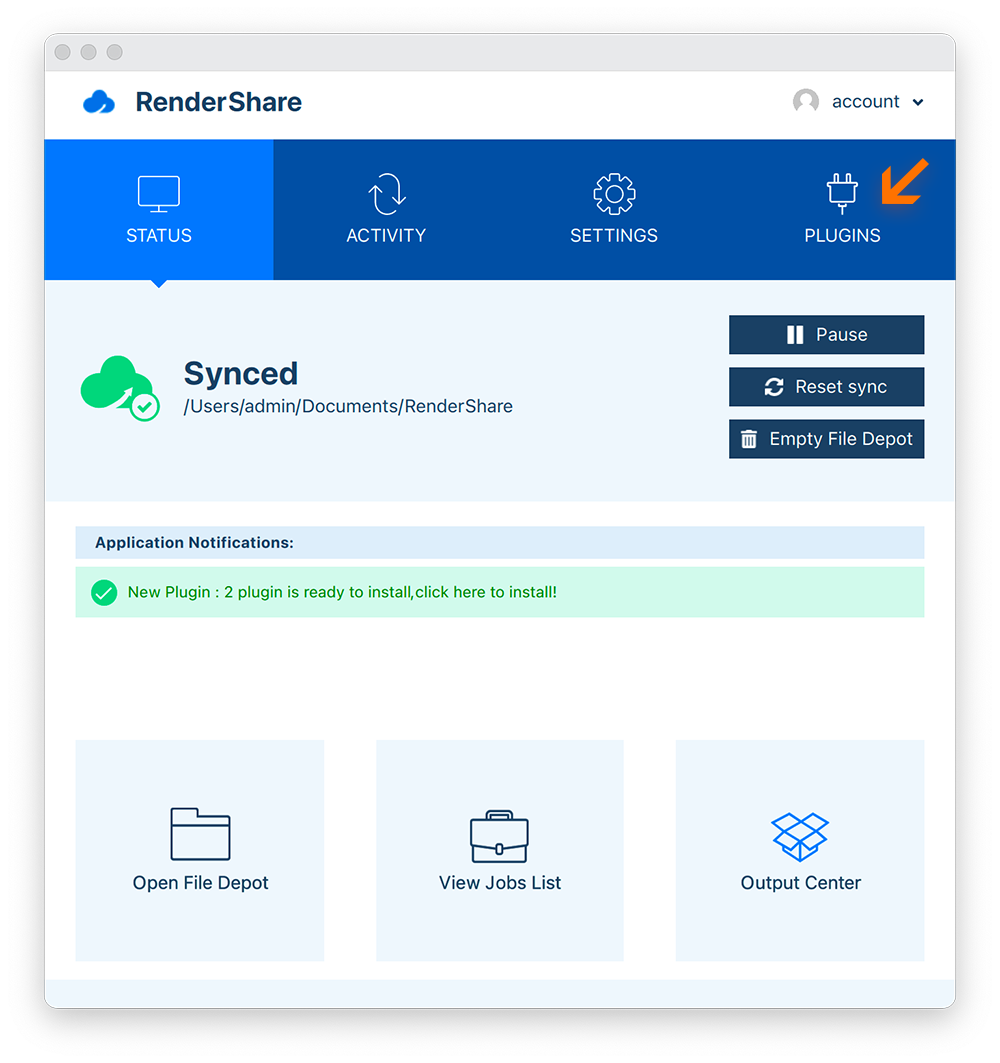
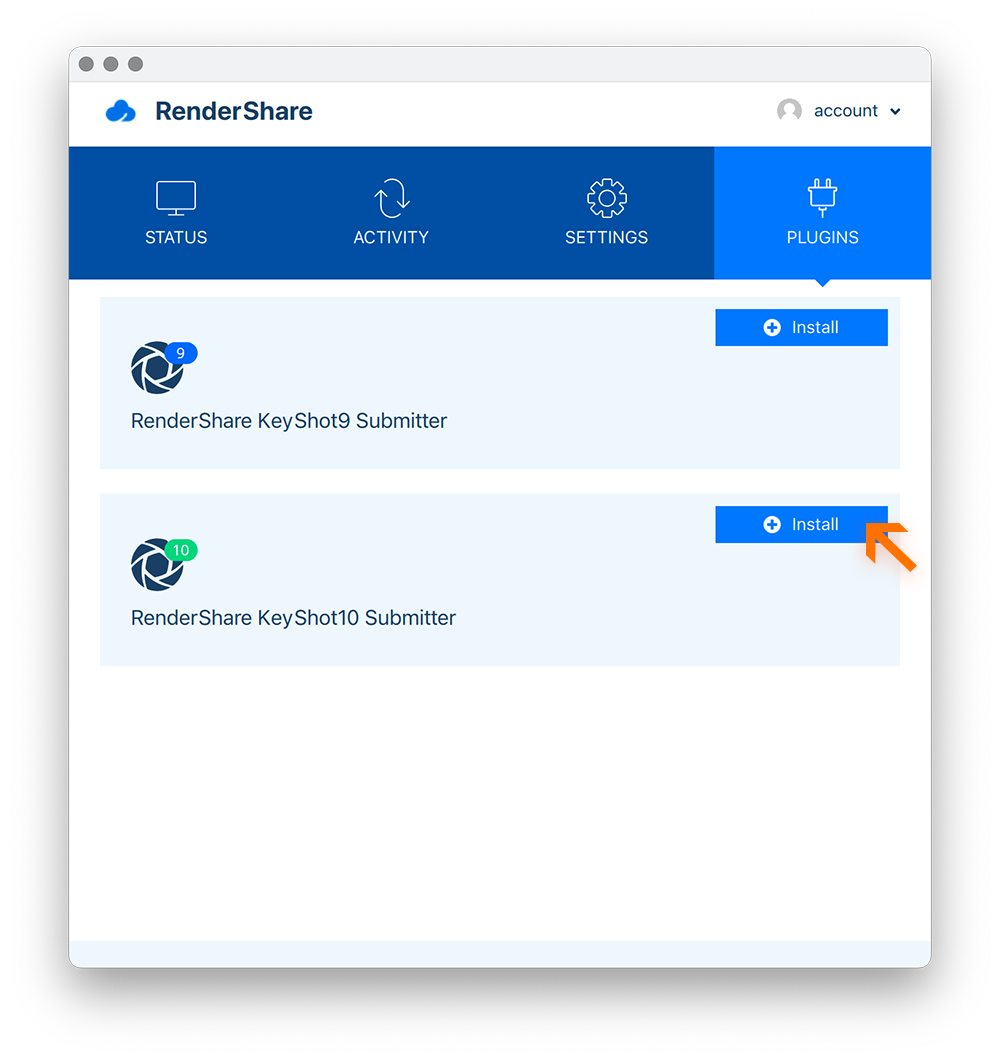
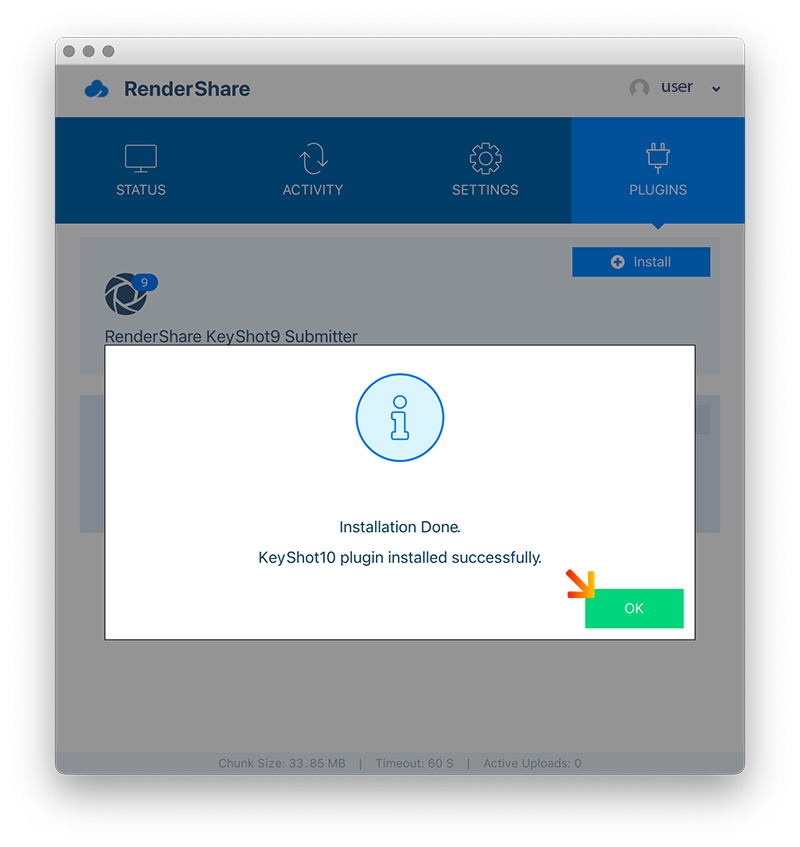
Open up the KeyShot application, go to scripting console and run RenderShare KeyShot submitter:
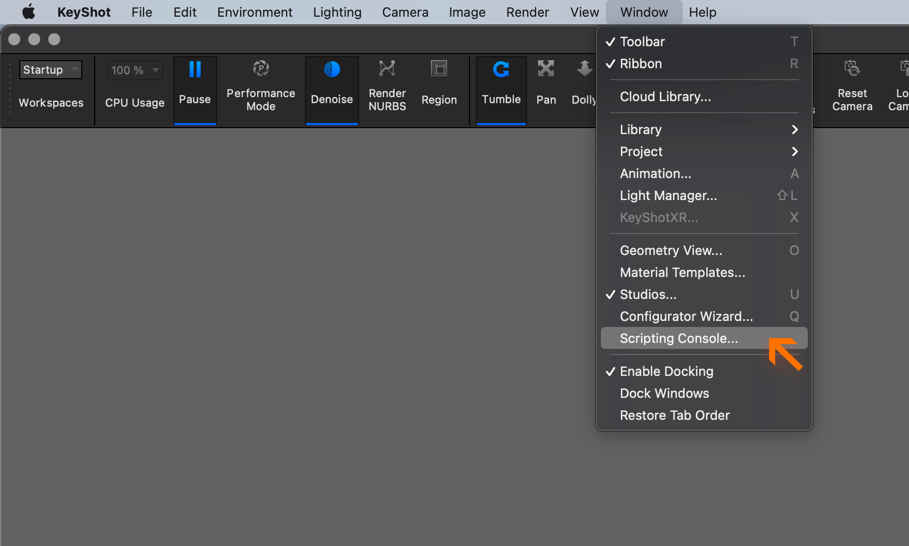
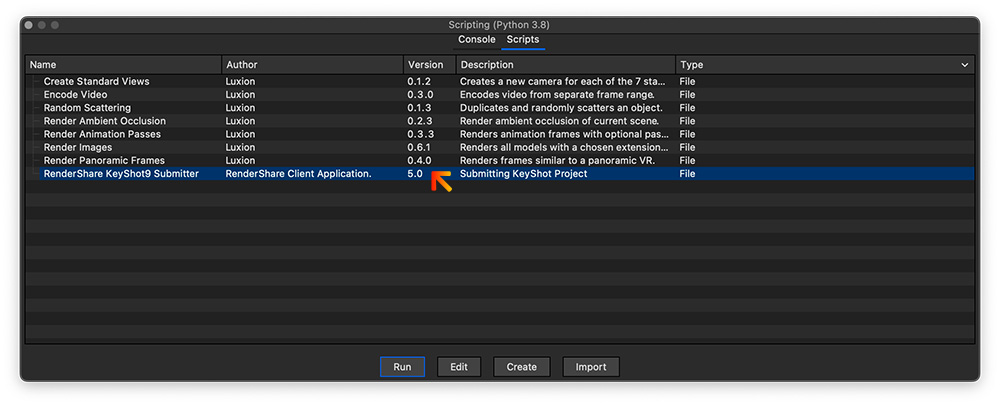
The submitter tool redirects you to online KeyShot Advanced Submitter by opening the system default browser and when the submission is done it starts uploading the source file using RenderShare.
So make sure RenderShare is open during the whole submission process, KeyShot or the KeyShot submitter can be closed though after the script process is done.