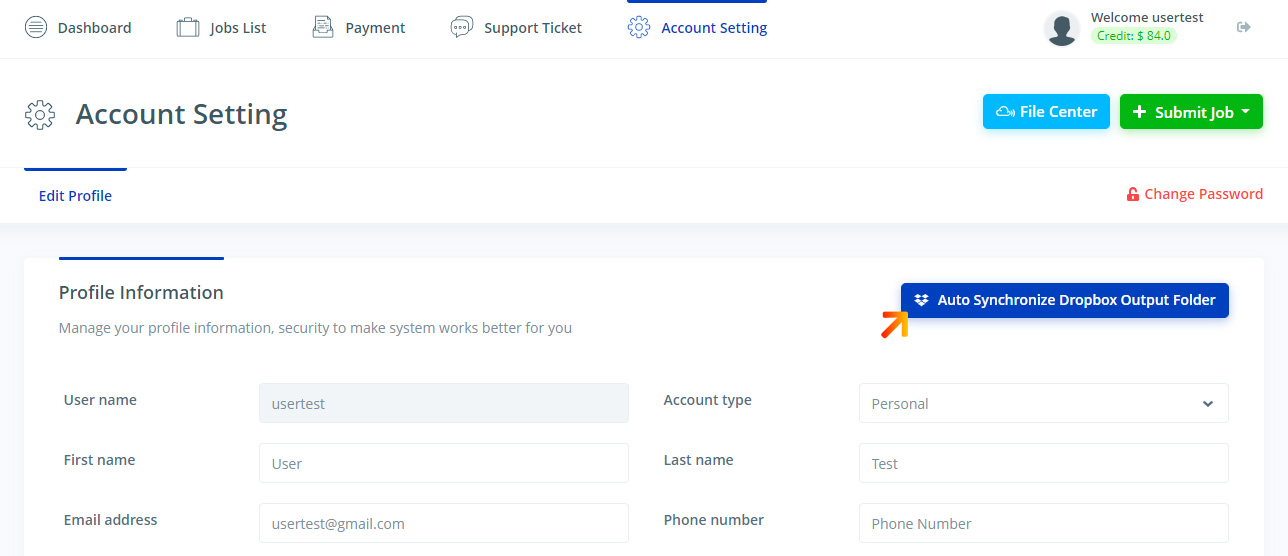The rendering workflow is consisting few main steps
This can be achieved by our desktop application or online system:
Currently the only place to monitor and control the jobs is your online panel in the Job List, that’s where you can stop or resume the jobs, check render logs and cost in real-time and more.
This is technically the last step where you get the output, we have put a lot of effort on this workflow to make sure you get the renders with no delay or interruption. Our current backend system is integrated with Dropbox and all output are uploading there but that does not mean you need a Dropbox account.
This is an option for users who don’t like to have a Dropbox account or have some limitation to use Dropbox:
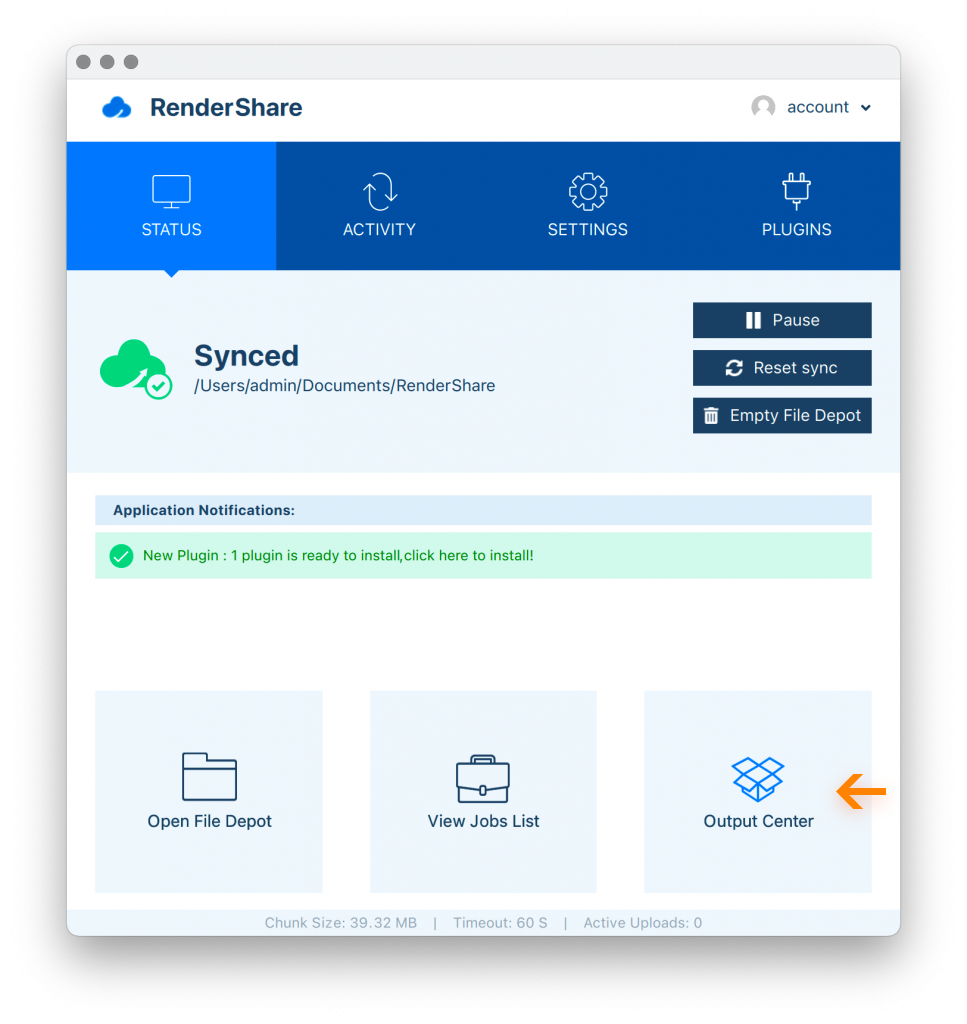
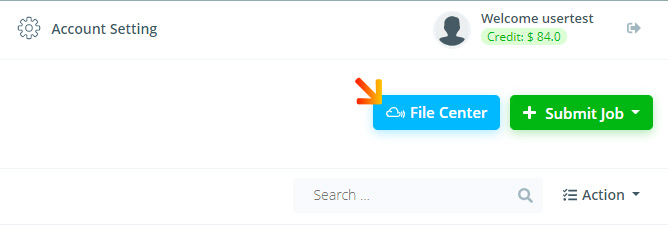
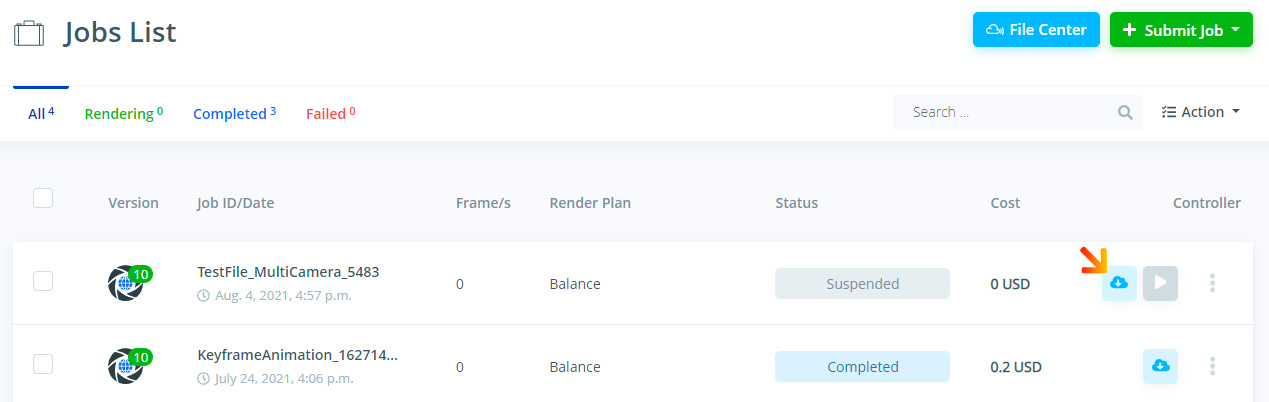
We do also offer a frame-by-frame synchronization via Dropbox client app:
To link your Dropbox account/s to RenderShot output folder, go to the profile page and use the " Auto Synchronize Dropbox Output Folder", and then you should be able to see a new folder in your Dropbox root folder named after your username including all your render outputs which is updating in realtime.