
Update : RenderShot Panel v2 Deployment is Done :
All services are now backup and users should be able to continue using services after Reset Password , please contact the live support if you are experiencing any issues.
Hello Dear Client,
This is an official announcement of RenderShot Panel v2 that has been under developments for a while which is also paired with our RenderShare cloud desktop application to bring you more speed and stability.
Here are some details on our incoming migration plan which affects all the clients and RenderShot accounts:
Start Date: Sunday May 30, 2021 – 6 AM PDT Time
Migration Time: 5 Hours
What should I do before migration?
As we are moving our entire database structures and cloud systems to a new servers, we need to make a backup of any data you have already stored in the RenderShare and online panel, from jobs data to payments and invoices.
Users will still have limited access to current online panel after the migration for a period of 1 extra month but we strongly suggest you to back up in advance.
What will be migrated to RenderShot Panel v2?
To minimize the migration time and bring back the system and servers faster we have decided not to transfer any of the jobs and payments data to new system but profile data.
What should I expect after the migration done?
When the migration is done you can login to your account and you will be routed to RenderShot new user panel:
- Please make sure you are logging back to your account using the login button on the home page: https://www.rendershot.net
- For security reasons you will be prompted to reset your account password upon the first login
The clients who are using the RenderShare v5.0.0 application will get update notification on the app which helps you to update, please make sure you are using your new password. In case you did not get automatic notification, in RenderShare you can open the app go to settings section and press the update button
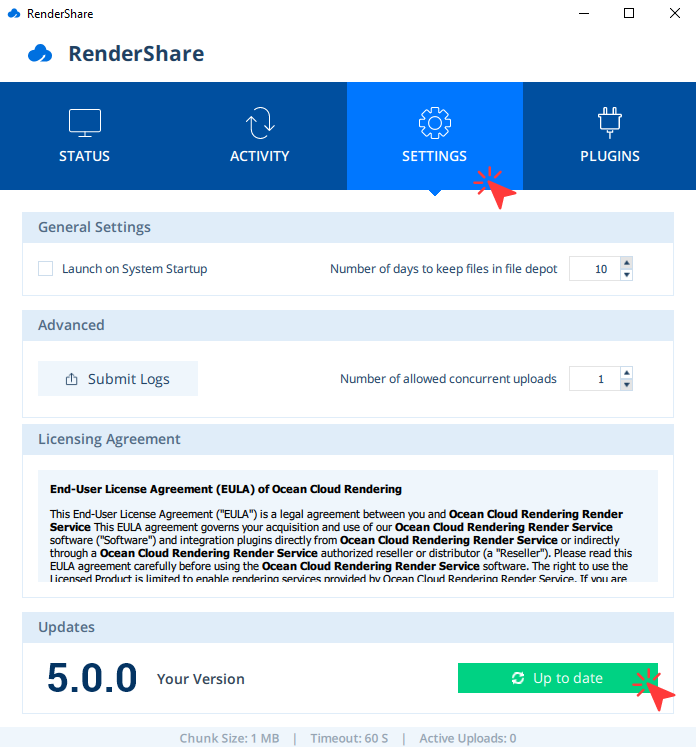
The clients who are using previous versions of the RenderShare app need to manually download the app from download page and use the new app moving forward as there is no backward compatibility with older versions of the app.
What’s changed in this new system?
Most of the functionalities and workflows are exactly the same as before to avoid any confusion so there is no big change from the user stand view, here is a list of some major updates:
- RenderShare online panel new design
- Technical and speed improvements on RenderShare application
- Minor changes on payment system and refund process
- Dropbox outputs folder is now named after the username and not a random code
- New ticketing system
There is lots of other minor changes you may see down the road!
As always if you are seeing any issues after the migration you can email us at info@rendershot.net or contact our live skype support.
Thanks in advance for your collaboration.
Regards.
Update for Windows – Bit Defender Users :
Some cases reported that Bit Defender is not allowing the updater and the RenderShare app to start on windows, our Updater file and the RenderShare app is tested on all active anti-viruses and this is just an issue with Bit Defender , we are investigating this with Bit Defender Company but the current solution is to exclude the app manually and also disable during the updates.
To make sure Bit Defender is not blocking the file/folder permissions , you need to restart the machine after disabling or excluding the app.
For RenderBoost users :
All of our RenderBoost KeyShot users are now transferred to the new RenderShot platform and they can continue using our services on this platform . Please contact the live support for any questions.
